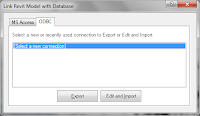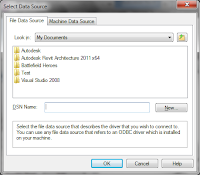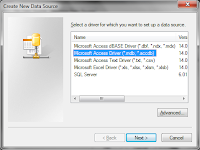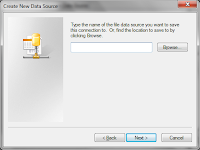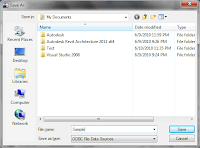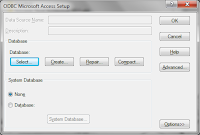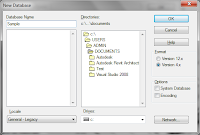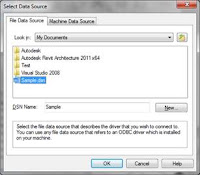As I learn more about what’s going on in other BIG & Small firms one thing is apparent, and that is how well of an oiled BIM machine I created with my previous employer. The following are some ingredients to a “Well Oiled BIM Machine” with multiple offices. The best philosophy I encountered is that, “we are all one firm, and not a firm of multiple offices”, and that is the key “spicy” ingredient.
As common the Network Drives should be the same in all satellite offices; Libraries, Projects, Secured Info, Departmental Info, Marketing, Training materials, etc. Also, usually there should be a server whose Content is used to update the Libraries of all the offices with all sorts of “standards” from CAD to Revit to MAX; so if the following is not the CASE it should go without saying because it will save lots of headaches & coordination issues. So in this Server there should be a Directory for the OOTB Families Autodesk provides, one from on-line downloads like from Seek/Arcat/RevitCity, and another one that are Certified to Office Standard, and finally one with Non-Certified (to be certified) along with Folders containing Project Specific Families in case those may want to be vetted & classified as “Certified” later on. Of course, the Project folder should have its own Families folder because every Project calls upon certain circumstances that will best be severed modifying a standard/certified family.
The best ally for a BIM Manager is to Record all training sessions using Camtasia whether it’s an in office training session or a Go-To-Meeting between multiple offices like a Lunch-n-Learn/Brown Bag Special or just a scheduled training session. That way the whole session can be stored on the network for future use of reeducation and you can then also create video clips of specific tasks discussed during the session and also used to have training manuals using hyper-links to it and also included within the Revit family, and finally also hyper-linked to the “Office WIKI” directing a user to all the office Content/Templates/Standards/Training Materials & How-To Manuals.
Next is something I just mentioned, the “Office WIKI” aka: The Office Intranet Home Site. Since I hate informing the public of things they have probably already came across (I like all my content to be “Original/Unique” to my perspective), but necessary in this case to keep it short you can go to the following Links from Aaron Maller that will get my point across: Office Wiki, Office Library
Next, is to form Committees with as many who want to attend, but with 3 Senior members per Office consisting of their BIM Managers & Model Managers (aka: Project BIM Leaders or Project BIM Coordinators) in charge of the wants & needs for their office. Then 3 members to Chair the whole Committee & having the authority to decide the final direction in a giving topic, because otherwise it’s “Death-by-Committee”  . This “Model” will have the info going in both directions as well all directions from the BIM Chairs all the way down to the average user everyone is on the same page just like the “I” in BIM. Sometimes the most Clever Ideas will come from the people not competent enough to carry out what they propose, so the “Committee” can facilitate that. I recommend that in the beginning the group should meet once a week & as things get less creative then to every 2 weeks then to once a month. Also the group needs to adapt, so maybe there are times there is a meeting once every week of the month or twice a month; whatever the situation calls for.
. This “Model” will have the info going in both directions as well all directions from the BIM Chairs all the way down to the average user everyone is on the same page just like the “I” in BIM. Sometimes the most Clever Ideas will come from the people not competent enough to carry out what they propose, so the “Committee” can facilitate that. I recommend that in the beginning the group should meet once a week & as things get less creative then to every 2 weeks then to once a month. Also the group needs to adapt, so maybe there are times there is a meeting once every week of the month or twice a month; whatever the situation calls for.
People should be Identified in every niche of BIM that can problem solve in those areas; so if one is having issues solving a family from breaking there should be an email group for ones expert in Family Creation, for issues solving project errors, etc. Let the unusual be know & so their answers. The problem solvers should pass down their newly attained knowledge to the users as FYI emails. Don’t have anyone be afraid to send FYI’s to all the BIM Groups as issues are discovered and solved or for that matter situations.
Finally, Revitize as many standard details because the more time is spent creating & redlining them than other items being coordinated. So now less time is spent coordinating & more adapting the details to the project. Also, another very helpful BIM site for BIM details is from ArcXL, considering how much you’re paying the intern to build the details & a senior member who vets them for the project, it’s a very cost-efficient approach at reducing that cost.
in which Ideate
seems to capture from my perspective. I only wished I had these type of tools when I first started using Revit. Check out the links for these tools for yourself: